The program protection methods for S7-1500 and S7-300/400 are not exactly the same
1. Read protection
In the hardware configuration, open PLC Properties - Protection to set access permissions as needed. When selecting three protection levels other than "full access
permission (no protection)", an access password needs to be set.
Protection level: No protection, write protection, read-write protection, fully protected (password required for upper computer communication)

2. Protection of proprietary technology for program blocks
The 1500CPU program blocks, including OB, FC, and FB, all support encryption functionality. DB also supports encryption function. After encryption, the attribute is
read-only, and variables can be seen, but they cannot be added or
deleted. Right click on the program block that needs to be protected, click on proprietary technology protection, click on definition, and enter the password to confirm.
When opening the protected program block again, a password
is required to view it. If the password is not entered, it cannot be opened;

3. Anti copy protection of program blocks
This protection can be divided into two types: the serial number bound to the storage card and the serial number bound to the CPU. Only one of the two can be chosen. It is recommended to choose the serial number
of the bound storage card. If this function is activated, the serial number will be automatically compared when downloading the program. If it does not match the actual serial number of the storage card, the program download
cannot be completed.

4. Physical protection: Access protection is achieved by physically locking the PLC with a lead seal or lock (with a lock hole diameter of approximately 3mm)

Postal Code: 350300
Mobile: (+86) 15606940871
Email: zhddqjt@gmail.comAddress: Building 9, Liandong U Valley Economic and Technological Innovation Center, Yangxia Industrial Zone, Fuqing City, Fujian Province,China

Follow official account