1. After powering on the industrial computer, the power supply works normally, but the motherboard does not respond?
First, remove the external card and connected devices to see if they can be started? If there is no response, remove the memory and see if there is an alarm? Then check if the CPU is working properly? Finally, replace the motherboard and check if it is functioning properly.
2. Can the motherboard work normally after booting up, but the BIOS detects the keyboard and reports keyboard errors?
Firstly, check if the keyboard lock is locked, and then release it. If not, check if the connection between the motherboard and backplane is correct, and if the connection between the keyboard and mouse is correct.
3. After powering on, the power indicator light on the motherboard will turn off when turned on, so it cannot be powered on?
First, check if there is a short circuit caused by foreign objects inside the chassis. Secondly, check if the power cord is reversed, causing a short circuit to ground. Again, replace the power supply, motherboard, backplane, and other devices.
4. After booting up, I heard a self-test sound from the motherboard, but it was not displayed on the monitor
(1) Check if the monitor is properly connected to the host;
(2) Clear CMOS (settings may be incorrect) or replace BIOS;
(3) Replace the CPU board (motherboard integrated graphics card) or monitor.
5. The startup time of the industrial computer is too long:
(1) Run a disk fragmentation program to eliminate fragments;
(2) Close the self startup option of the system startup file;
(3) Run a disk cleaning program to remove junk files;
(4) Adjust network settings.
6. After booting up, it was found that there was a significant difference between the memory and the actual memory
(1) Check if the motherboard memory is shared with the motherboard memory, so that a portion will be separated from the memory and used as memory;
(2) Check if the memory is a small granularity memory, as some older chips do not support large granularity memory and only display half of the capacity when plugged in;
(3) A very small number of motherboards use dedicated CPUs, occupying some memory as instruction decoders for CPU instruction set conversion, resulting in inconsistent memory capacity.
7. Power on and no response from industrial computer:
(1) Check if the power socket is powered on and if the connection to the industrial computer is normal;
(2) After turning on, check whether the power fan is rotating and whether the monitor is connected to the host normally;
(3) Does it sound an alarm when unplugging the memory and booting up;
(4) Replace the CPU or motherboard.
Postal Code: 350300
Mobile: (+86) 15606940871
Email: zhddqjt@gmail.comAddress: Building 9, Liandong U Valley Economic and Technological Innovation Center, Yangxia Industrial Zone, Fuqing City, Fujian Province,China

Follow official account